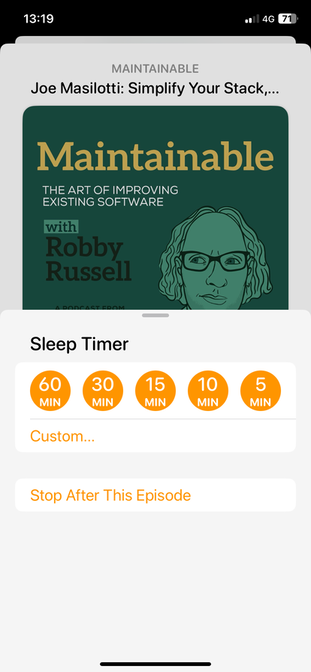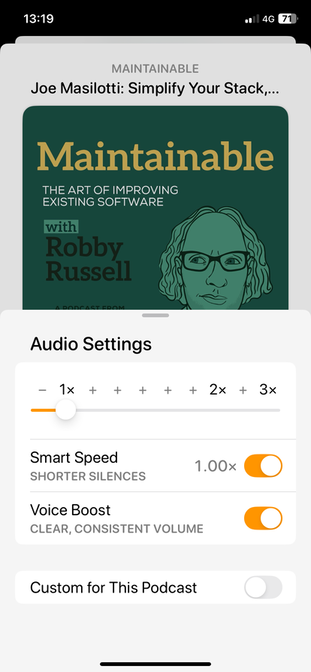Rethinking Audio Playback
2 min read
Note: This is a sketch, a WIP blog post, an exploration.
I listen to a fair amount of audio content using my iPhone and iPad. Think podcasts, audiobooks, voice notes + journals. And of course music.
But I find myself deeply unsatisfied with the UI of pretty much every audio playback app I use.
Music Apps - Main Playback
Podcast & Audio Book Apps - Main Playback
Audio book apps
Playback screen in audible. Some controls to skip back and forward by 30 seconds.
Buttons to take you to controls for speed, car mode, sleep timer and clip (note) functionality.
Podcast apps
Apple Podcasts
The Apple Podcast app has an "inline" playback control panel and a dedicated playback screen. The playback screen is pretty similar to the Apple Music playback screen, with additional buttons for:
- playback speed control
- skipping backwards and forwards by 15 and 30 seconds
- sleep timer access
But the most interesting and potentially useful thing I think the Apple Podcast app has is its Transcript screen (pictured above).
Overcast
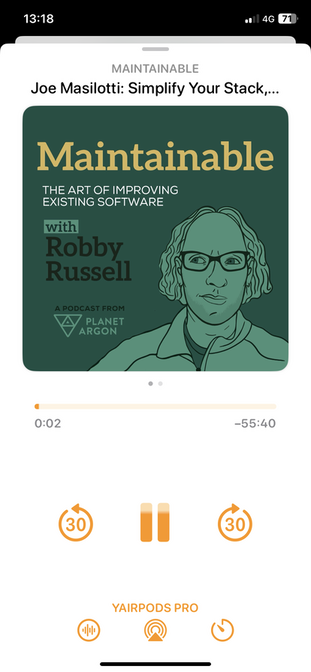
Audio Playback - Additional Controls